How to Re-Post Someone’s Story on Instagram
By Umut Canbolat • Sep 2, 2024

To re-post someone else’s story on Instagram, you must be tagged in it. That’s it! The tag can be visible on the story, or it can be moved outside of the visible area. Regardless of that, you’ll still receive a notification that allows you to re-share the story with your followers. Here’s how it works:
Re-Posting a Story You’re Tagged In
If you’ve been tagged in someone’s story, Instagram makes it simple to re-post it:
1. Check Your Notifications
When tagged in a story, you’ll receive a notification in your direct messages, even when the tag isn’t directly visible in the story.
Open that message and tap Add this to your story.
2. Customize the Story
Instagram offers two main ways to re-post a story:
Standard Re-Share:
- The re-posted story appears as a smaller version of the original, centered on the screen with a customizable gradient or solid color background.
- This is the default re-sharing method.
- You can add stickers, text, or GIFs to personalize it further.
- Here is how it looks:
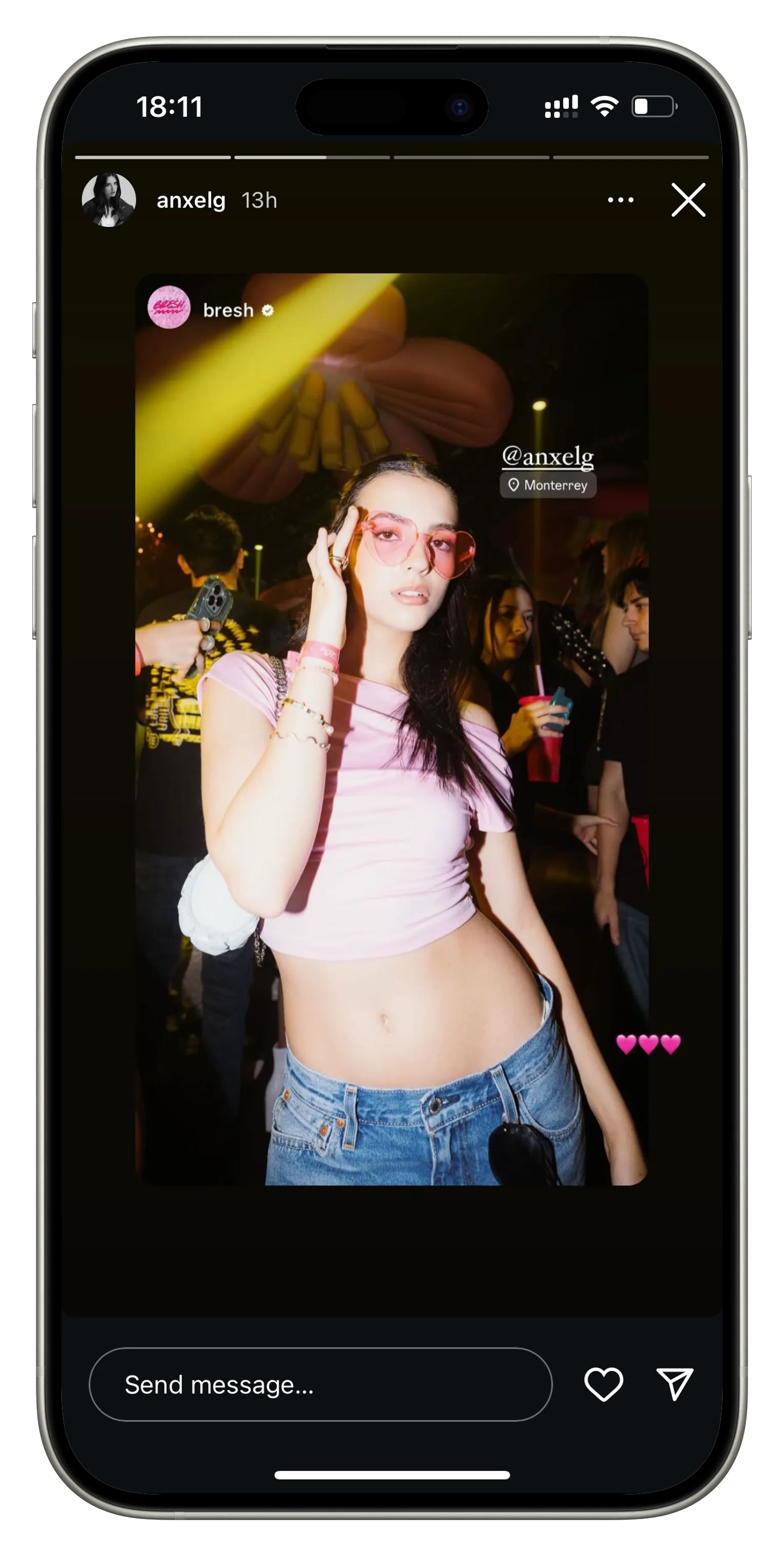
Fullscreen Re-Share:
With Instagram’s latest update, you can now re-post the story in fullscreen mode, where the content fills the entire screen.
- If you tap right on the original story, it will enlarge and fit the entire screen.
- The original poster’s username will be placed at the top of the story, right below your name. This is to maintain a proper attribution.
- You can still personalize the story with stickers, text, or GIFs.
- This method is perfect for maintaining the original story’s quality and aesthetics.
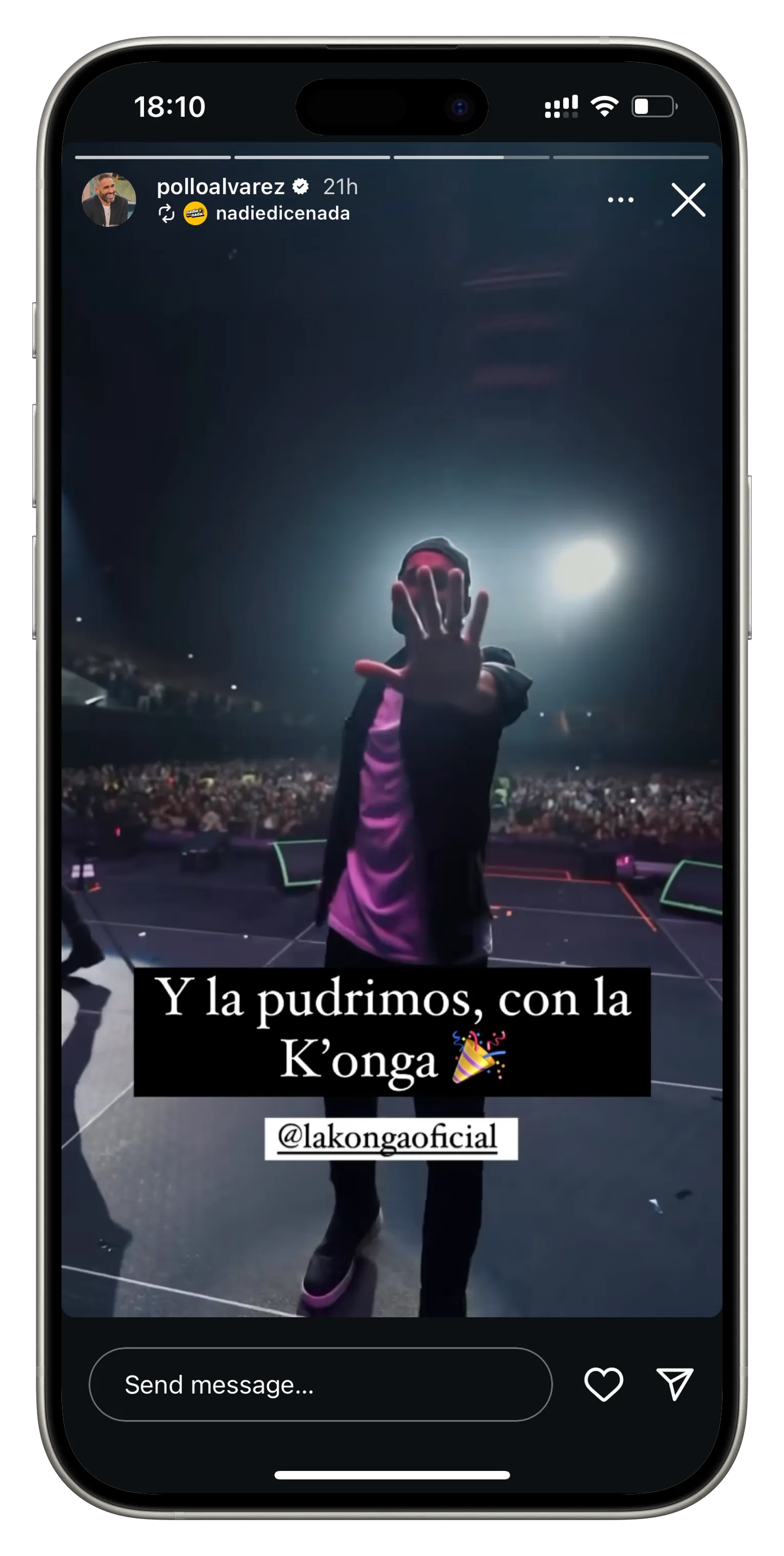
3. Post the Story
Once you’ve customized the story to your liking, tap Your Story to share it with your followers.
Why Re-Post Stories?
- A good photo of you: It is often you are tagged in a friend’s story, a brand’s promotion, or a creator’s shoutout. Re-posting these stories can help you engage better with your audience.
- Support Others: Re-post content from friends, creators, or brands you support.
- Highlight Content: Share interesting or important content with your followers.
By following these steps, you can easily re-post someone else’s story on Instagram, using the method that best suits the content and your style.
For more Instagram tips, check out Instagram’s help page about stories:
Happy sharing!