How to Hide Your Online Status on WhatsApp
By Umut Canbolat • Aug 26, 2024
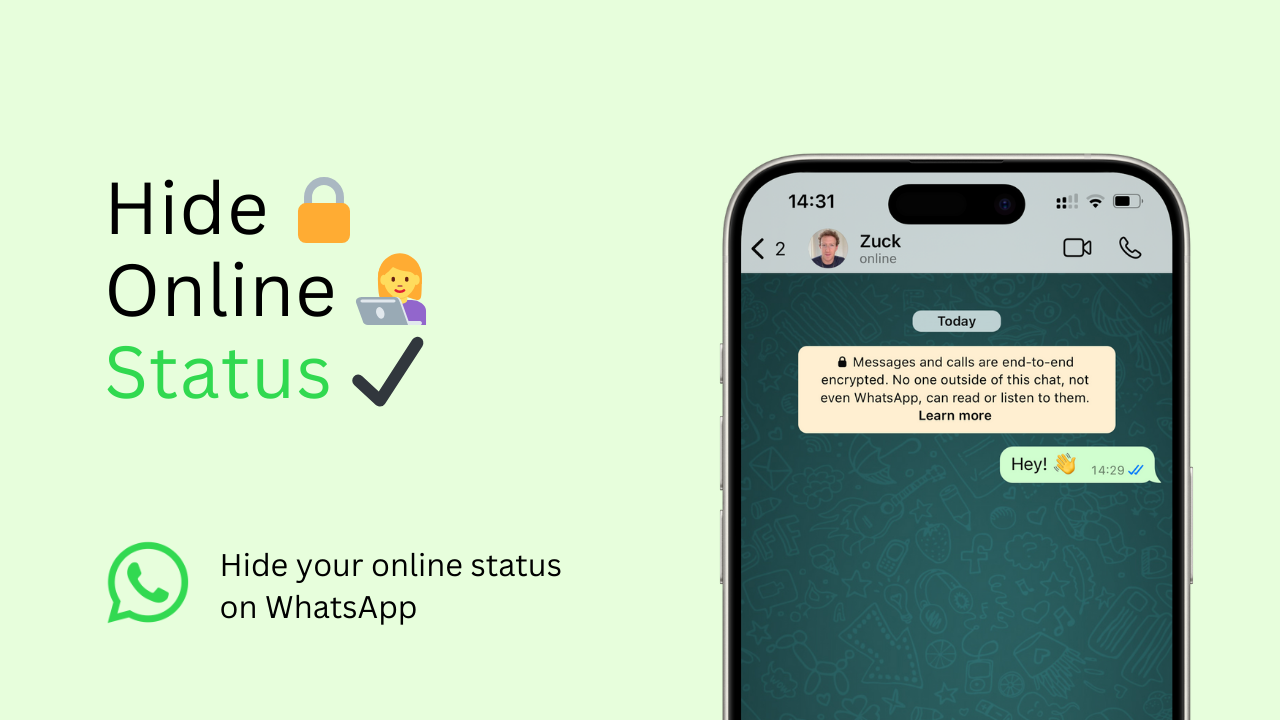
WhatsApp’s online status feature shows others when you’re active in the app. The online status appears under your name in chats, indicating that you are online on the platform.
If you prefer to keep this information private, here’s how you can hide your online status.
Adjusting Your Online Status Settings
To hide your online status on WhatsApp, follow these steps:
-
Open WhatsApp: Launch the app on your mobile device.
-
Access Settings:
- Tap on the three dots in the top-right corner (Android) or the settings icon in the bottom-right corner (iPhone).
- Select Settings from the menu (Android).
-
Go to Privacy Settings:
- In the Settings menu, tap on Privacy.
- This section lets you manage who can see your personal information.
-
Adjust Online Status Visibility:
-
Tap on Last seen and online.
-
Select who can see your last seen information:
- Everyone: All WhatsApp users can see when you were last online.
- My Contacts: Only people in your contacts can see your last seen status.
- My Contacts Except…: Choose specific contacts who won’t see your status.
- Nobody: Hide your last seen status from everyone.
-
In the Who can see when I’m online section, select Same as last seen. This option applies the same visibility settings to your online status as your last seen status.
-
Benefits of Hiding Your Online Status
- Increased Privacy: Control who knows when you’re online, preventing unwanted interactions.
- Focus on Conversations: Hide your activity to focus on chats without distractions.
- Avoid Pressure: Prevent others from knowing when you’re available, reducing the pressure to respond immediately.
Additional Privacy Tips
- Disable Read Receipts: You can also turn off read receipts to prevent others from knowing when you’ve read their messages. Go to Privacy > Read receipts and toggle it off.
- Manage Profile Photo Visibility: Control who sees your profile photo by selecting Profile photo in the Privacy settings and adjusting the visibility options.
By managing these settings, you can maintain your privacy on WhatsApp, ensuring that your online activity is only visible to those you choose.
For more detailed guidance, check out WhatsApp’s official privacy settings page:
Stay private!